TinyWow
A versatile online tool offering free file conversions, PDF editing, image manipulation, and various document-related services.
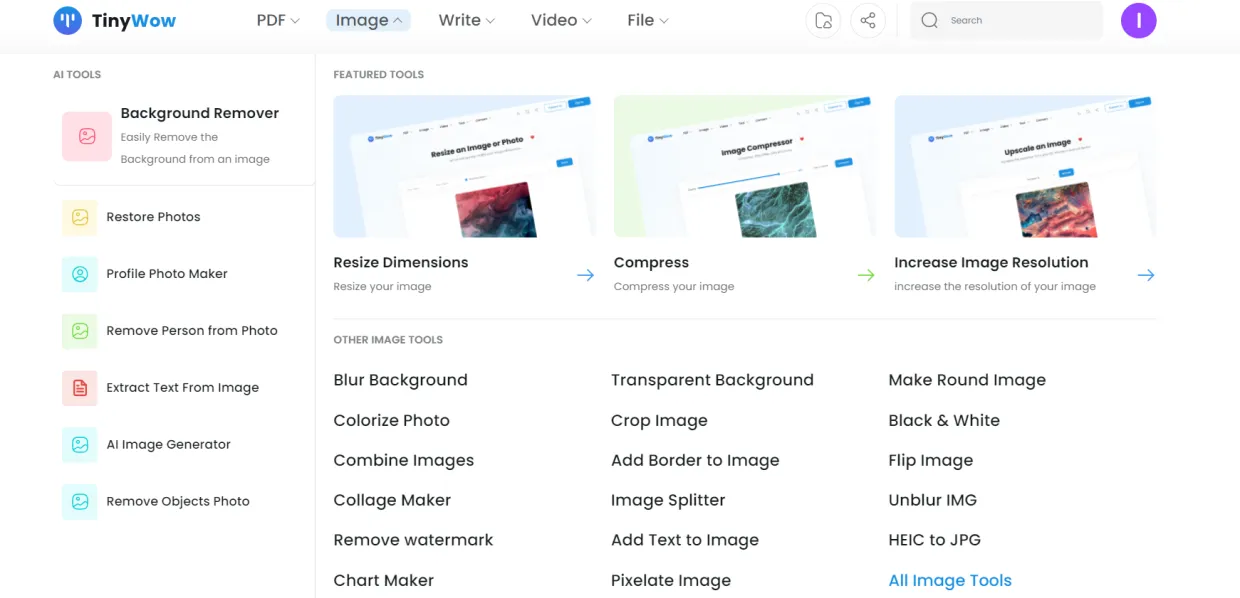
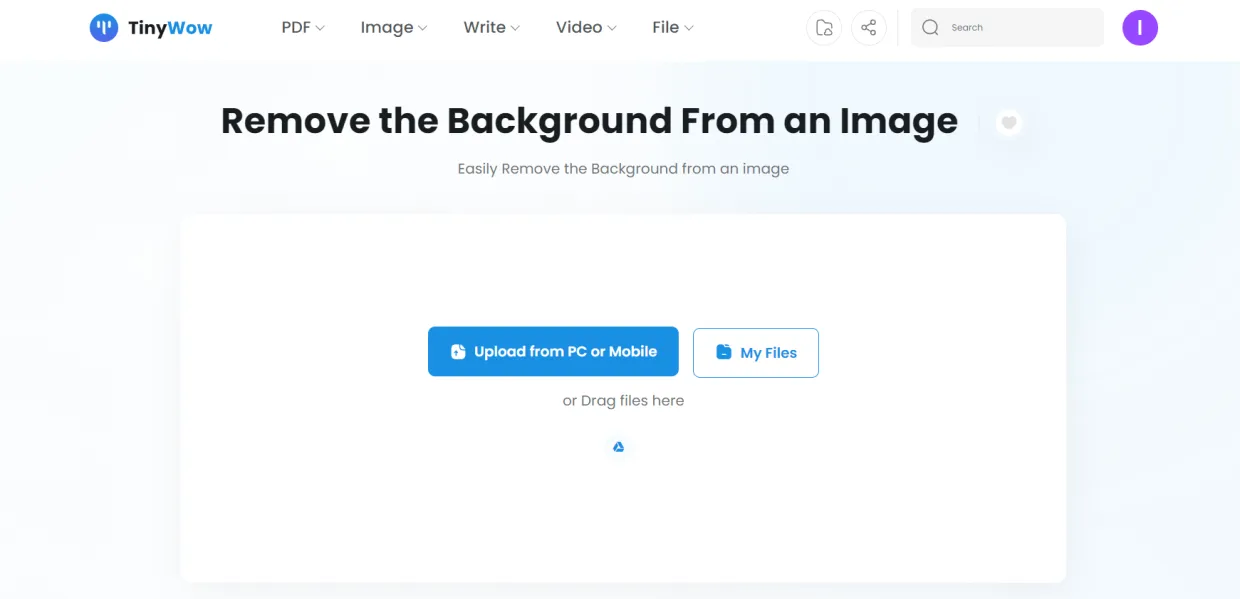
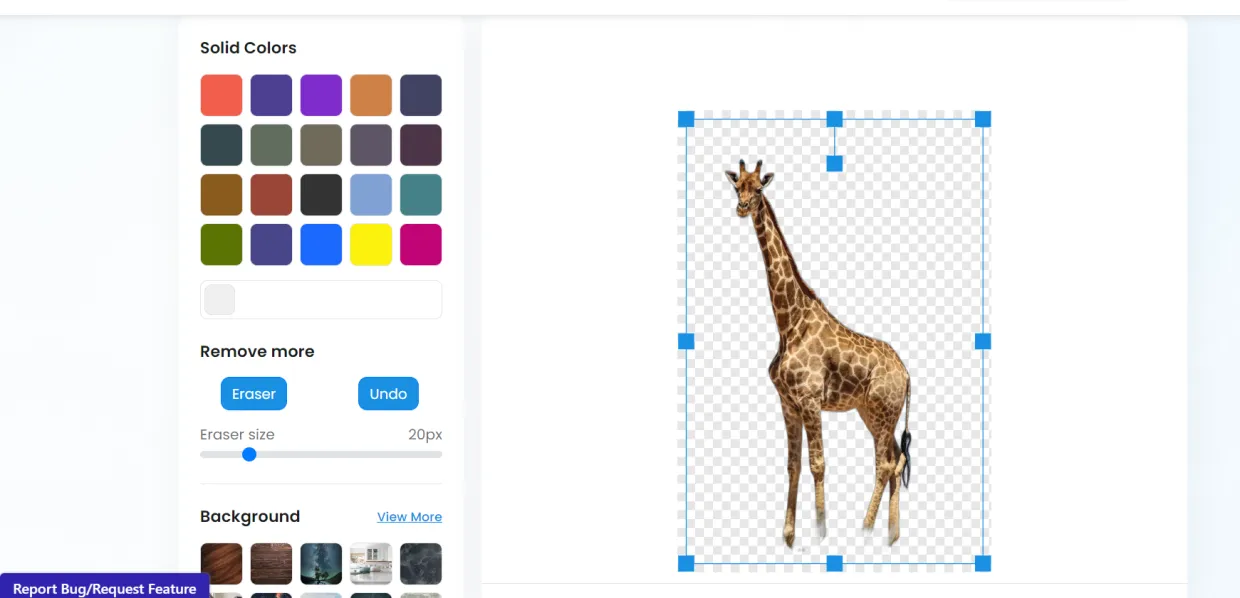
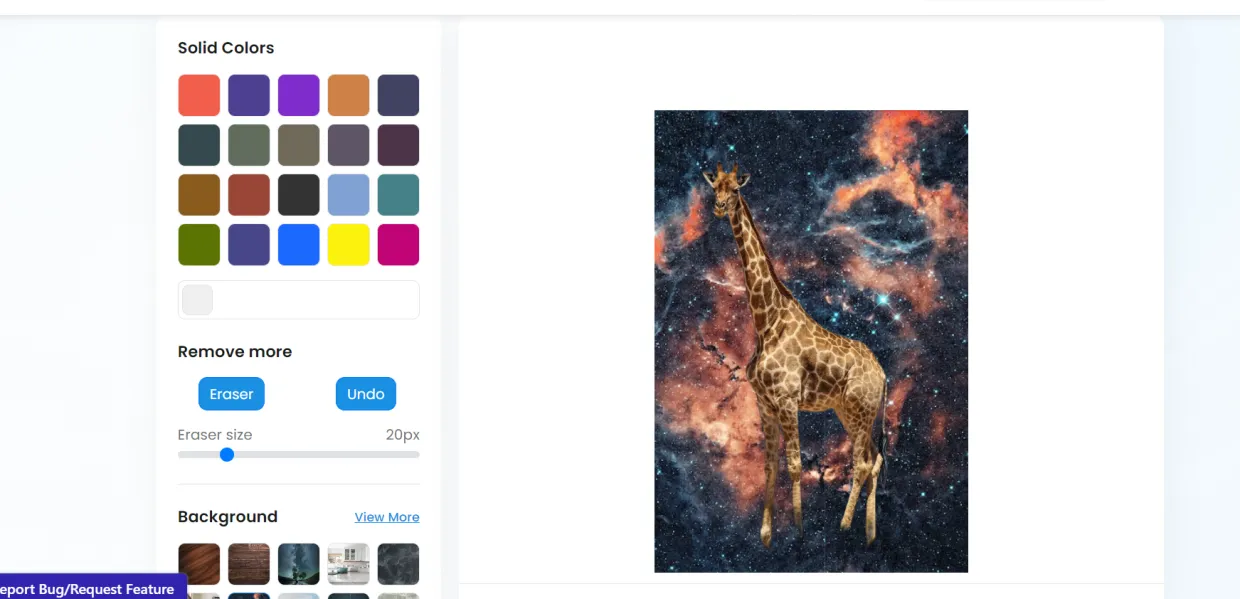
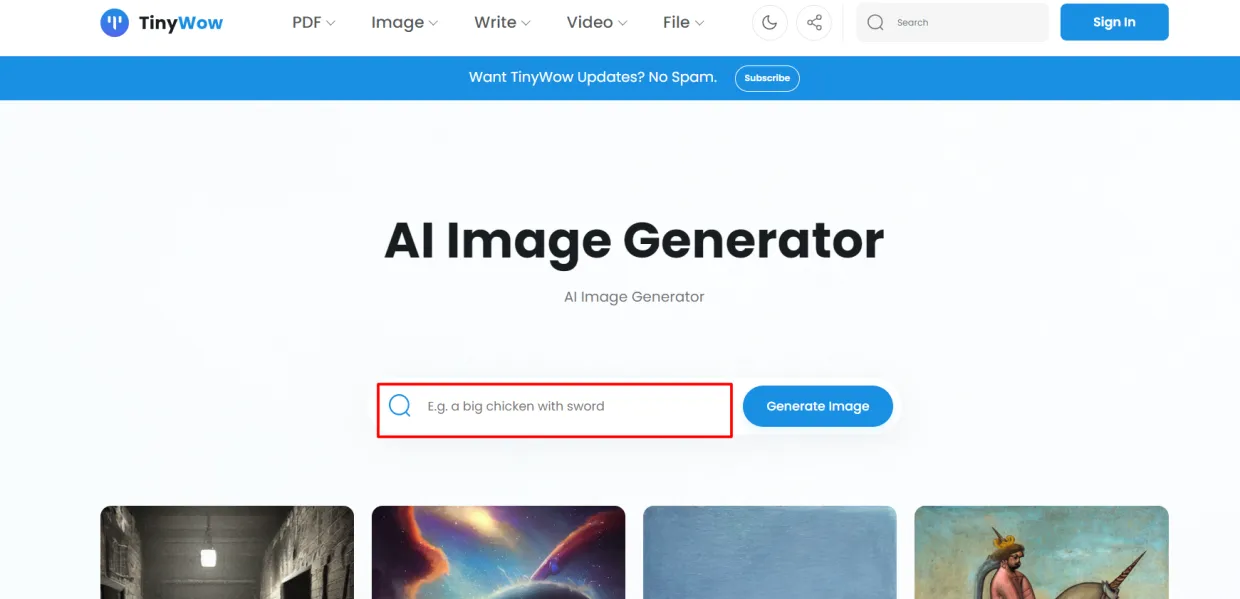
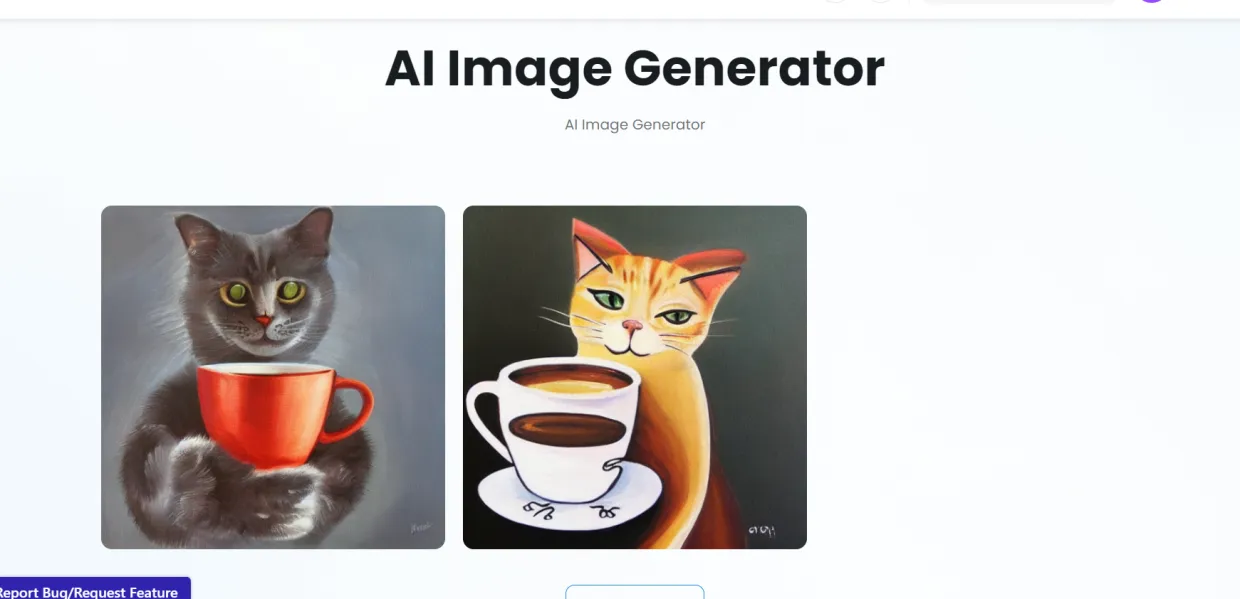
Step-by-step Description:
1. You get access to an amazing array of tools on the main screen for altering your files, videos, and images.
2. For example, to remove the background in your photo, you need to select the necessary tool in the image section and upload the photo.
3. After a few seconds, everything is prepared! AI will take out the backdrop from your photo automatically.
4. You can use any other color or picture in place of the outdated backdrop.
5. You can utilize the AI image generating tool to make photographs. Simply type the desired request in the required field to accomplish this.
6. Just a few seconds, that's all! You can now download your finished photo .