Pixlr
A free online photo editor offering tools for image editing, graphic design, and creative projects.
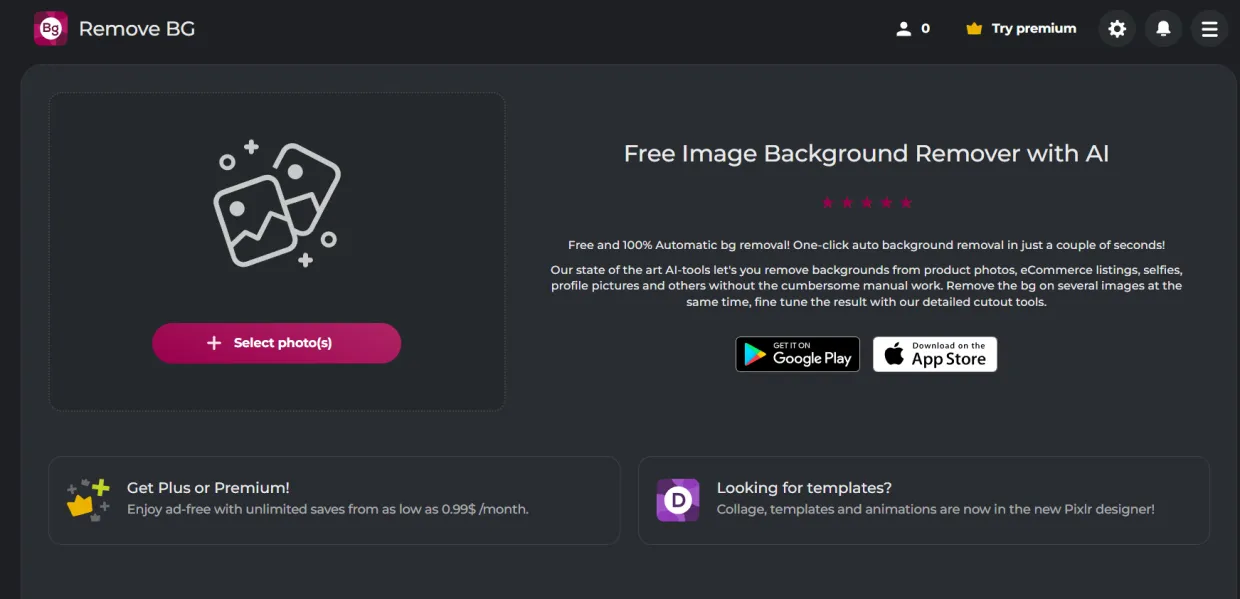
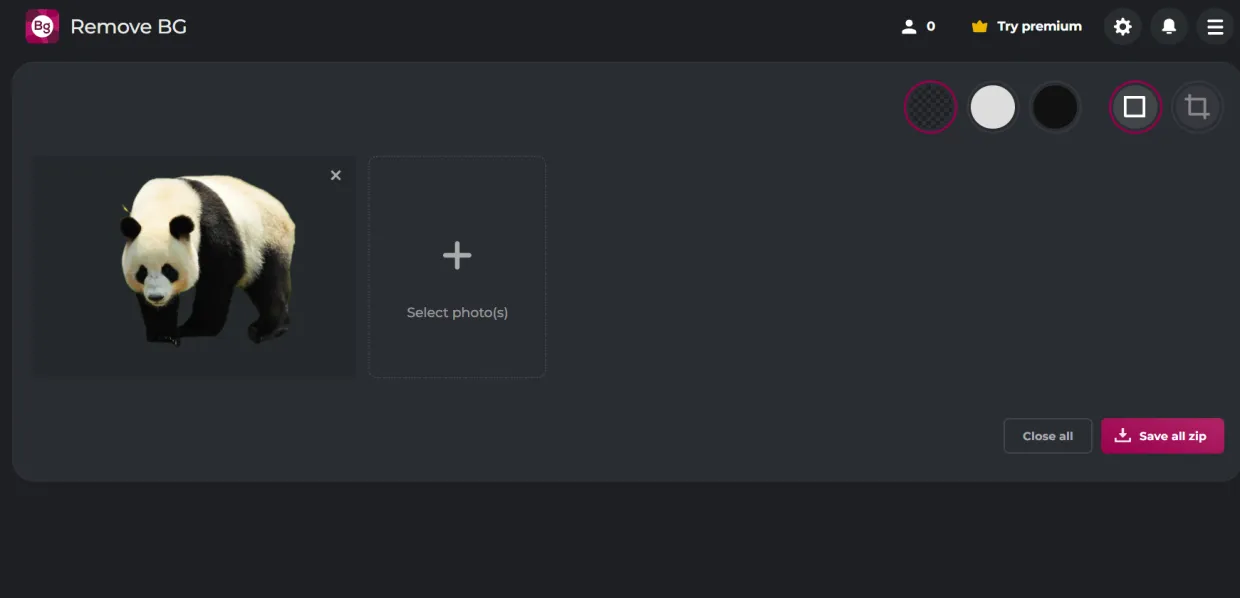
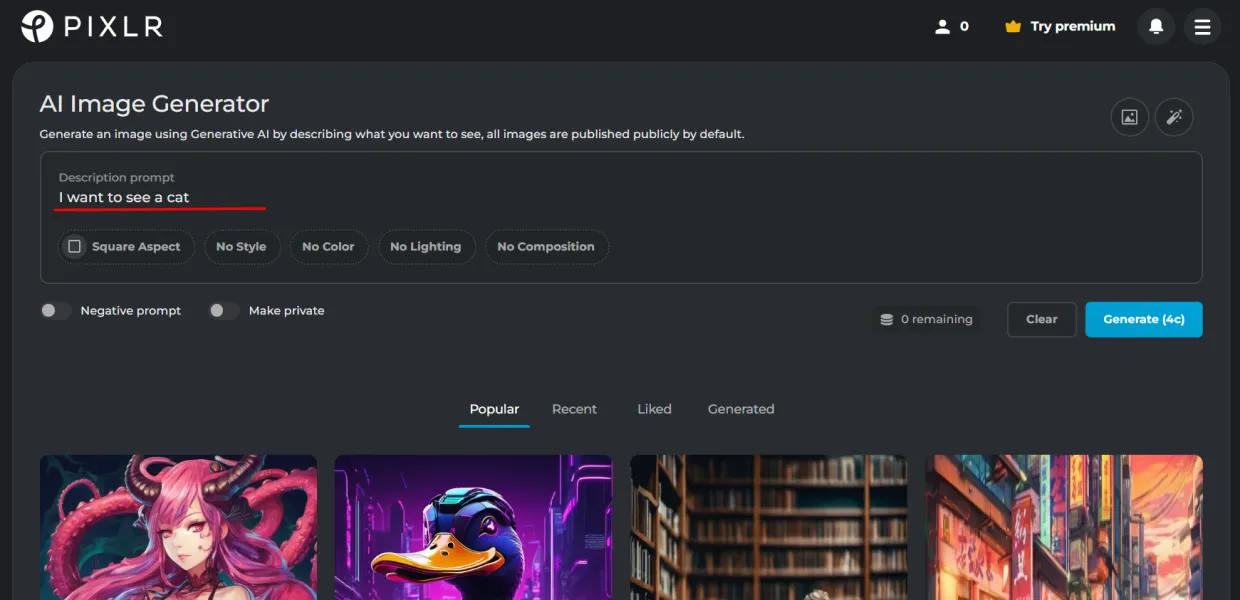
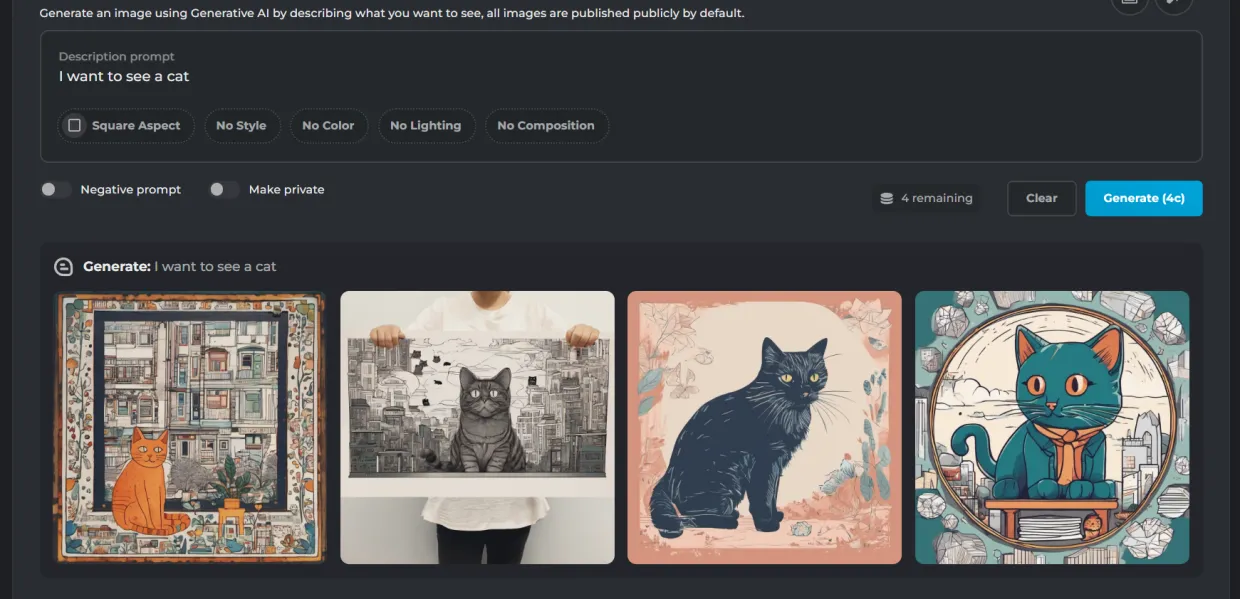

Step-by-step Description:
1. There are numerous picture editing features available on the main screen, such as the ability to remove backgrounds from images.
2. All you have to do is upload the required picture, give it a few seconds, and you're done! The download of your photo is now available.
3. Additionally, you have the option to use the AI Image Generator function, where you can modify the style, colour, lighting and composition.
4. You can now download the image that the AI took of your dreams after a few seconds of waiting.
5. And that's it! You can now enjoy the completed image.