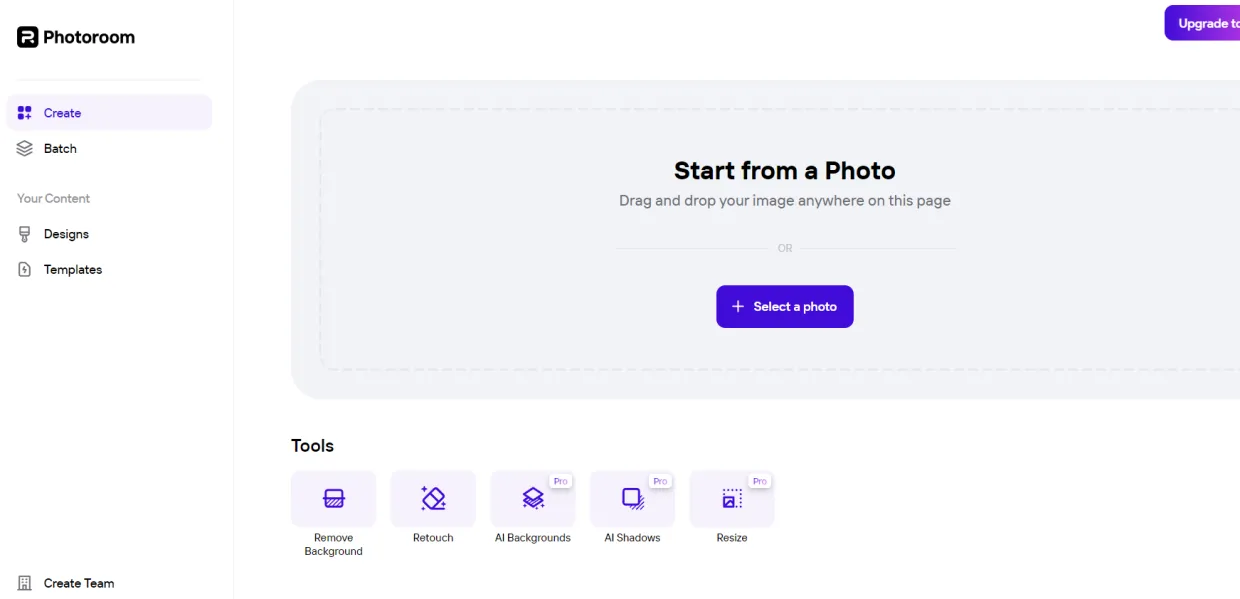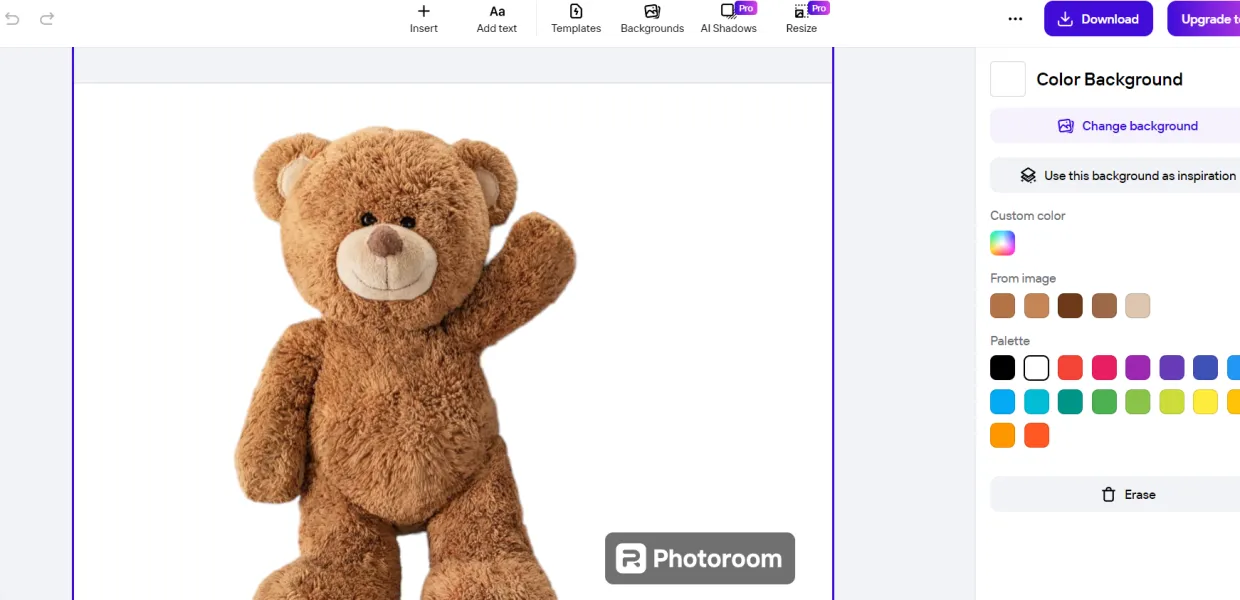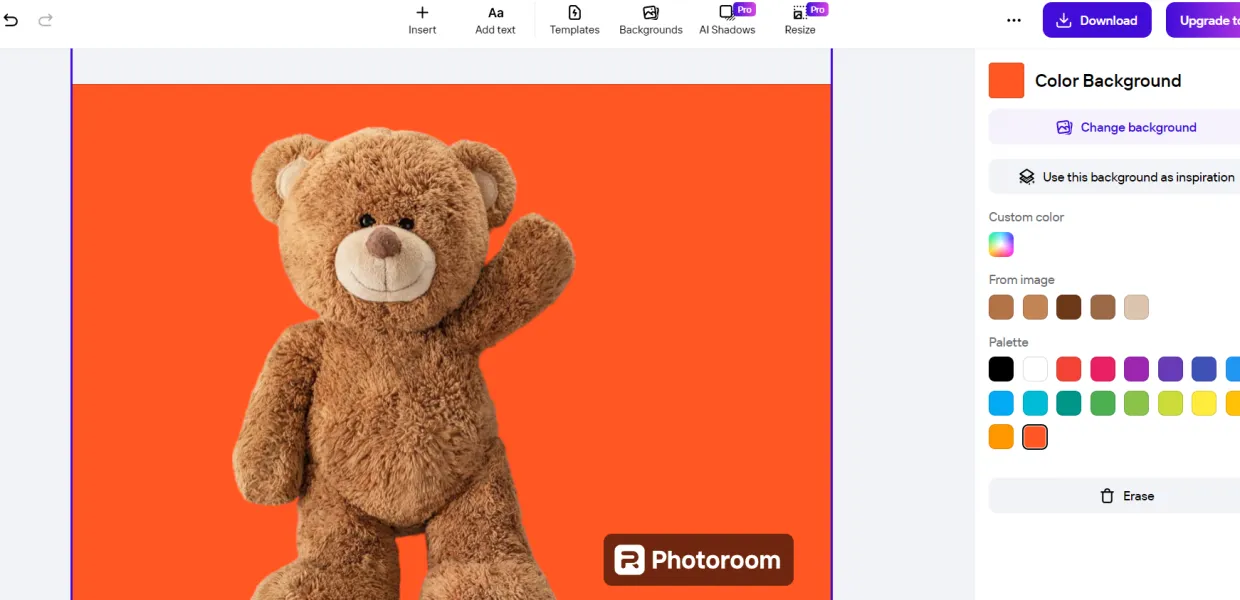Photographer: Enhance your photography portfolio by easily removing backgrounds and adding professional touches to your images. Create stunning visuals for clients and social media, ensuring your work stands out with clean, polished photos.
Marketer: Create eye-catching marketing materials by quickly editing and enhancing images for campaigns. Easily remove backgrounds, add text, and apply effects to create professional visuals that attract and engage your target audience.
Designer: Streamline your design process by removing backgrounds and creating high-quality mockups and presentations. Enhance your visuals with professional edits, making your designs more appealing and market-ready.
SMM Specialist: Boost your social media strategy by producing high-quality images with clean backgrounds and professional edits. Create visually appealing content that captures attention and drives engagement across various social media platforms.
Content Marketing Specialist: Improve the visual appeal of your content by easily editing images and removing backgrounds. Create professional-looking visuals that enhance your articles, blog posts, and marketing materials, making them more attractive and engaging.