Clipdrop
AI-powered tools for image editing, background removal, and enhancing photos, designed for creatives and professionals.
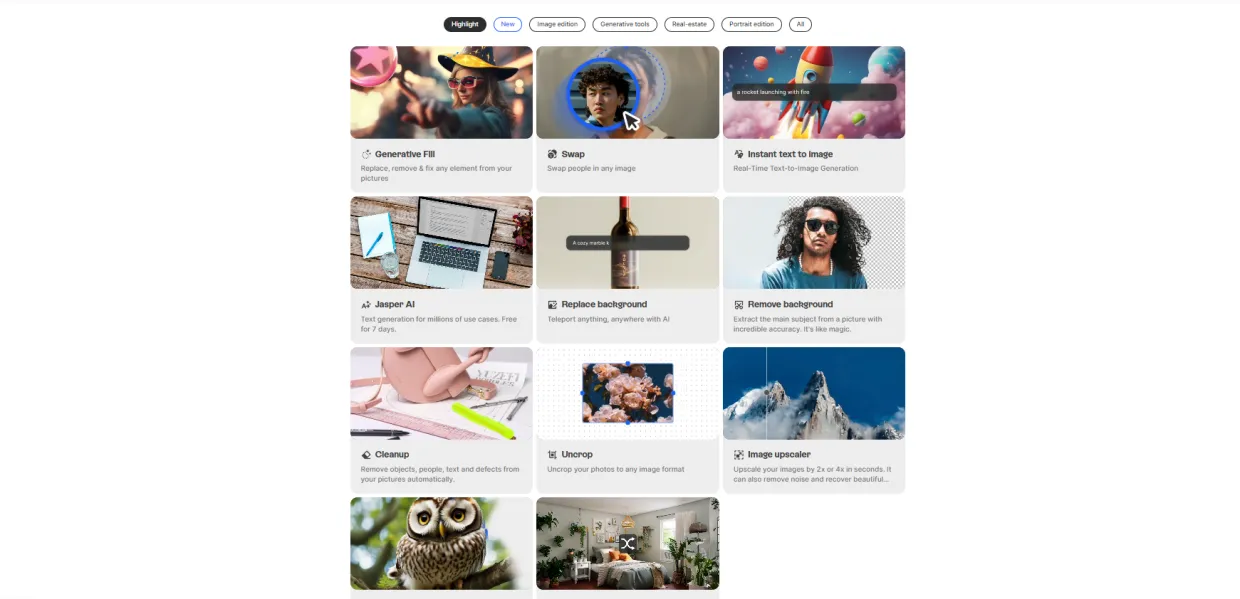
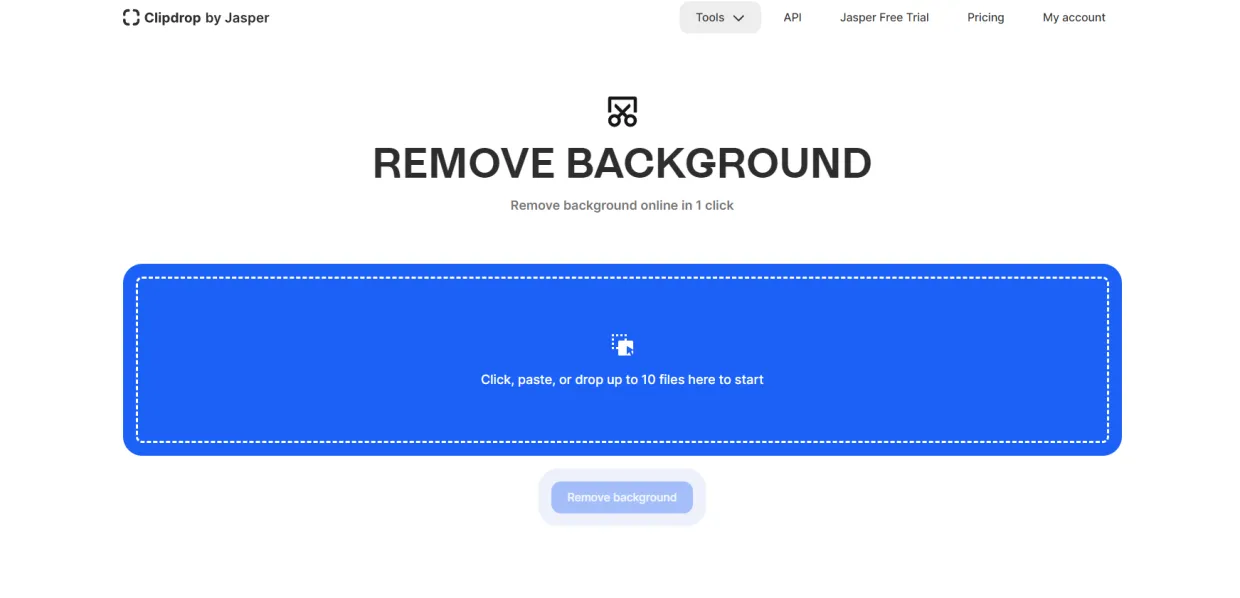
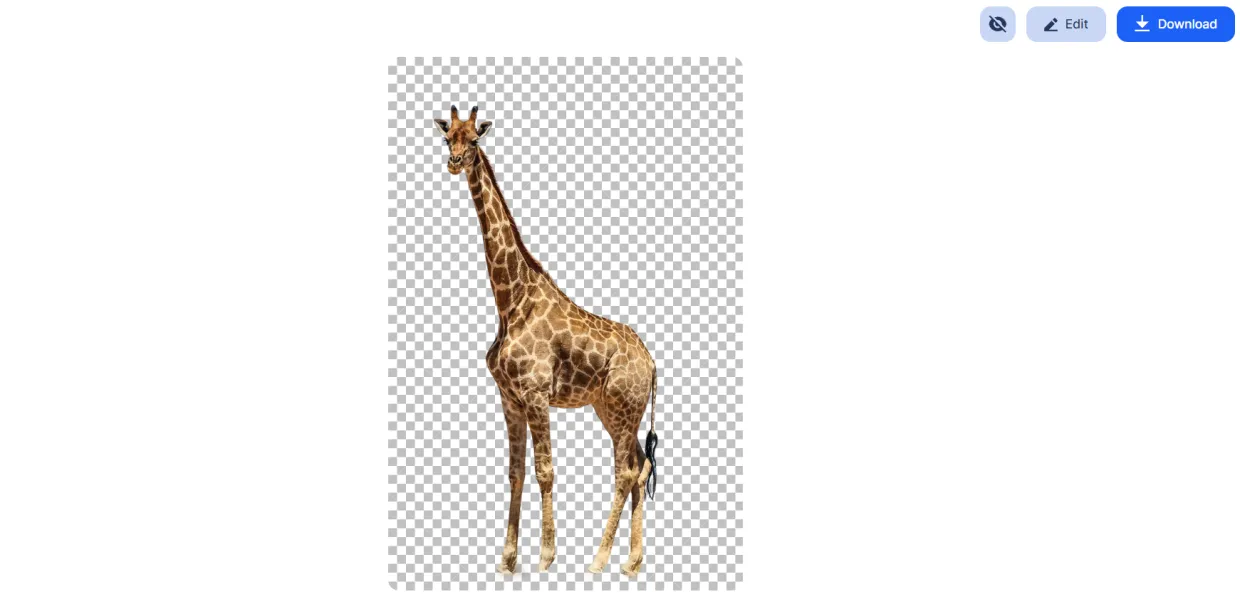
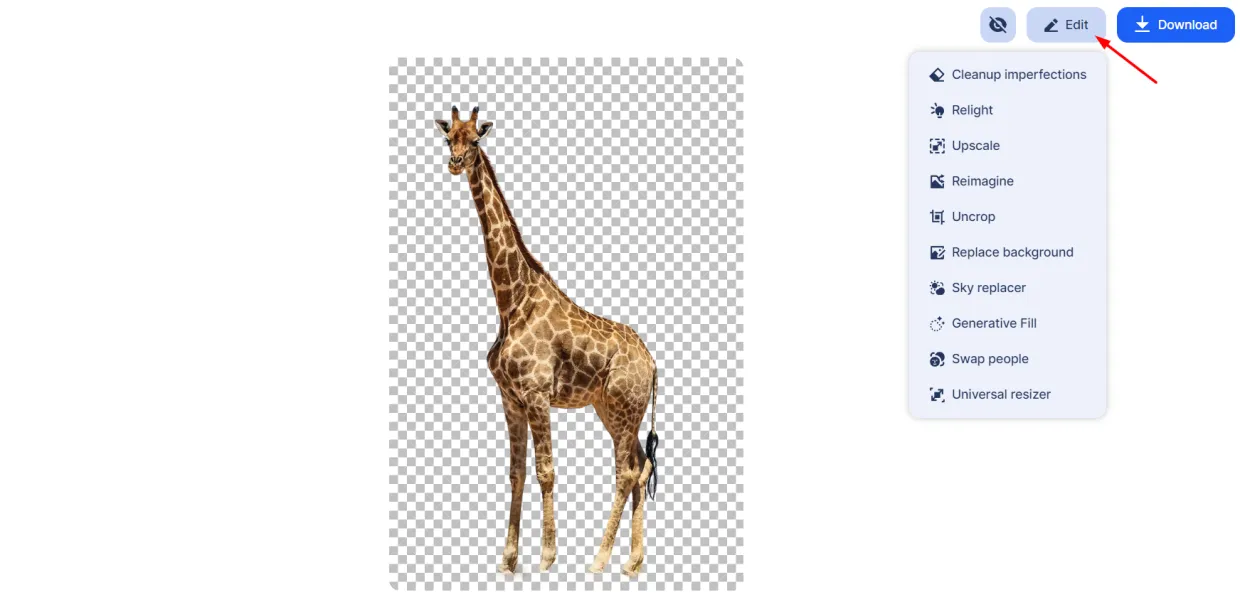
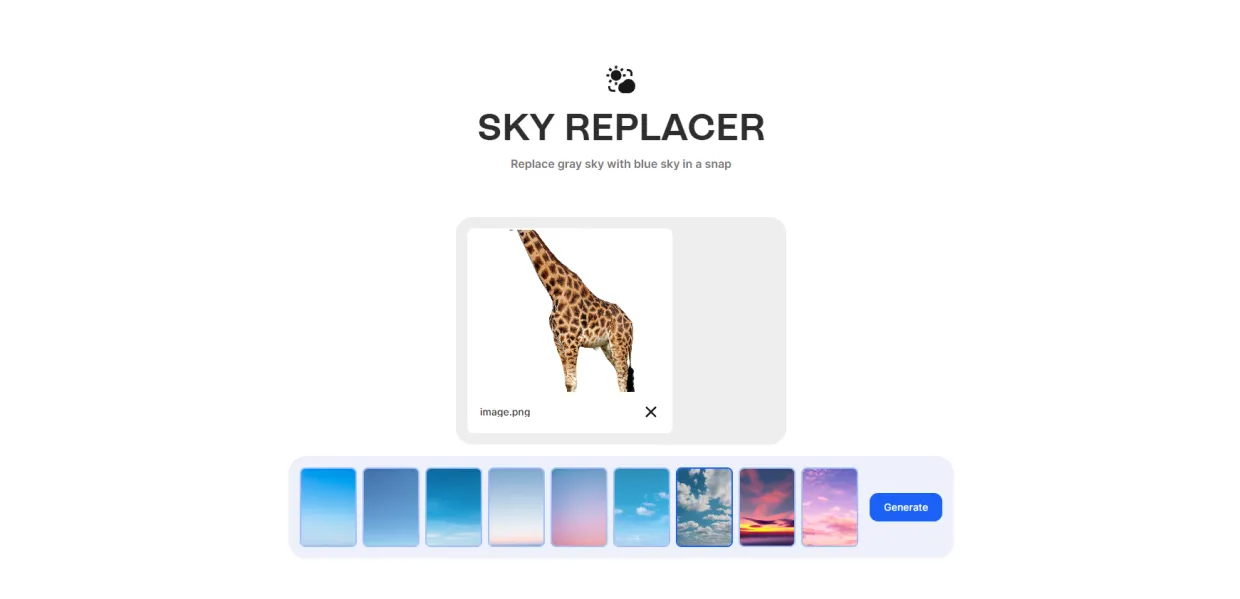
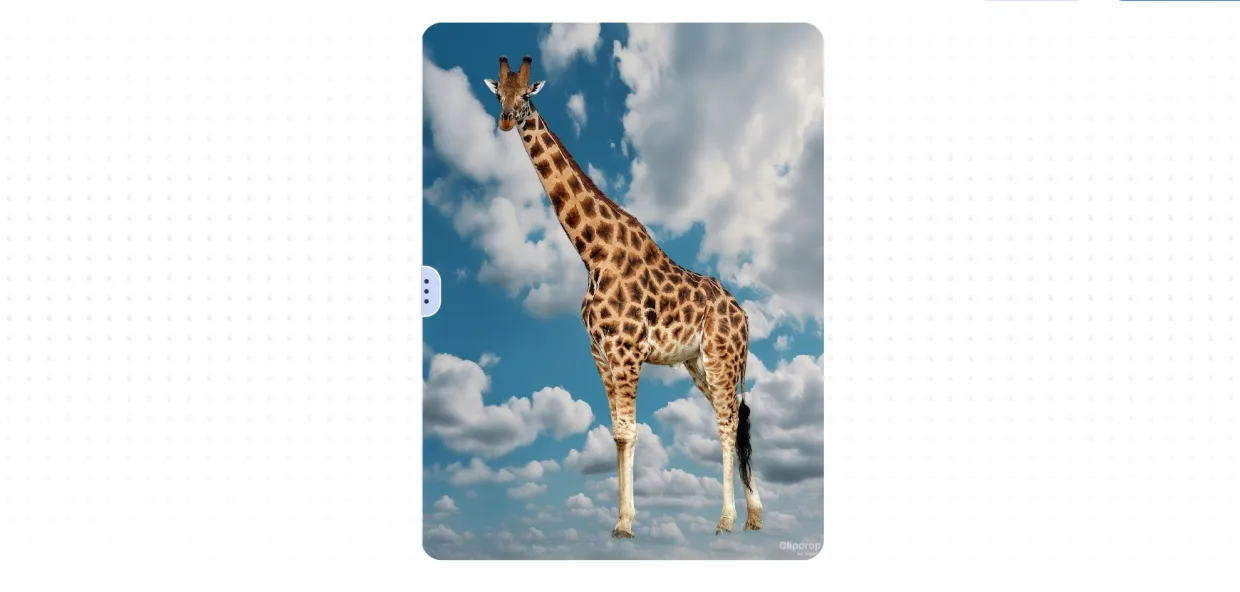
Step-by-step Description:
1. Clipdrop by Jasper provides an abundance of photo editing options, so you're sure to find what you're looking for.
2. Once the tool of your choice has been chosen, you must upload a photo for modification.
3. The image is processed both swiftly and well.
4. Then, if preferred, you can select a different processing tool.
5. After selecting the preferred option and waiting a few seconds, everything is prepared!
6. Your picture is now prepared! You can download it and use it to brighten everyone's day.